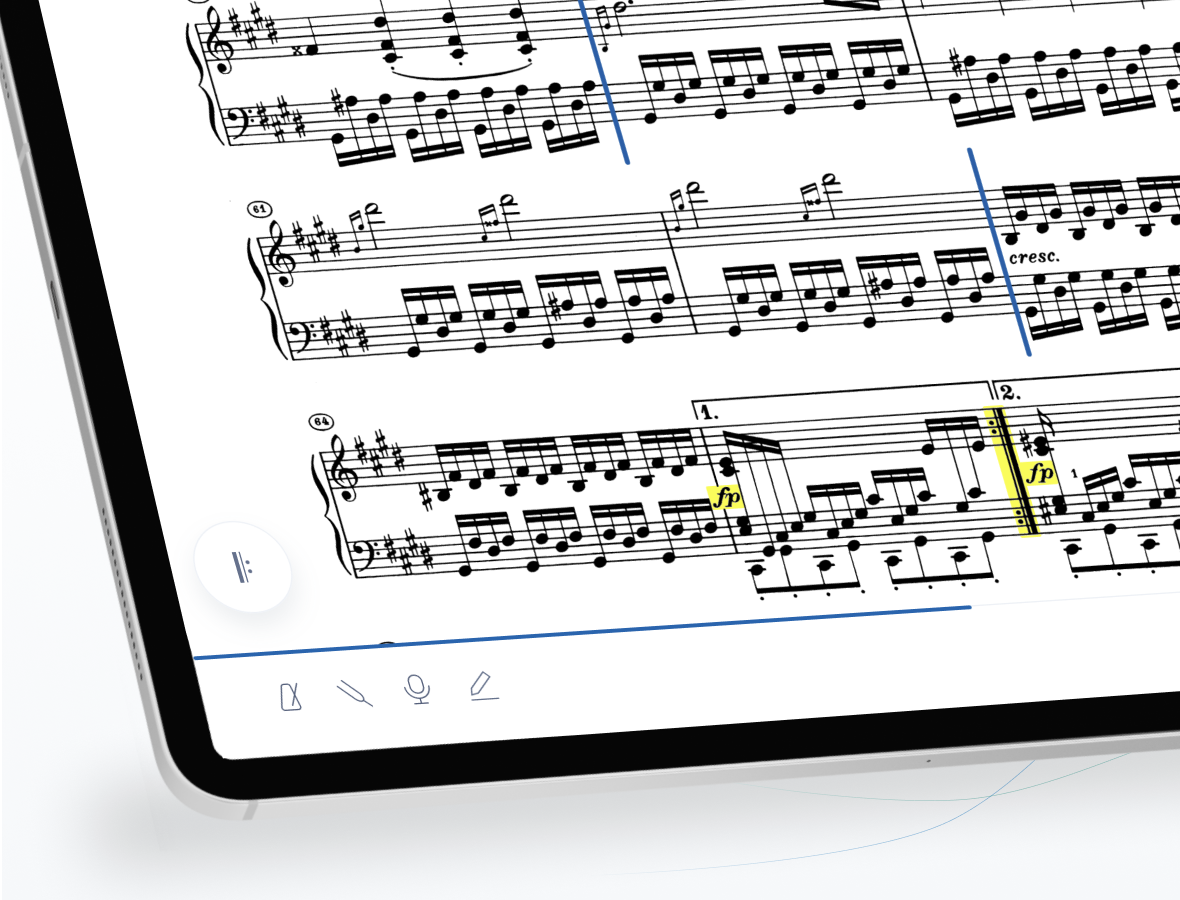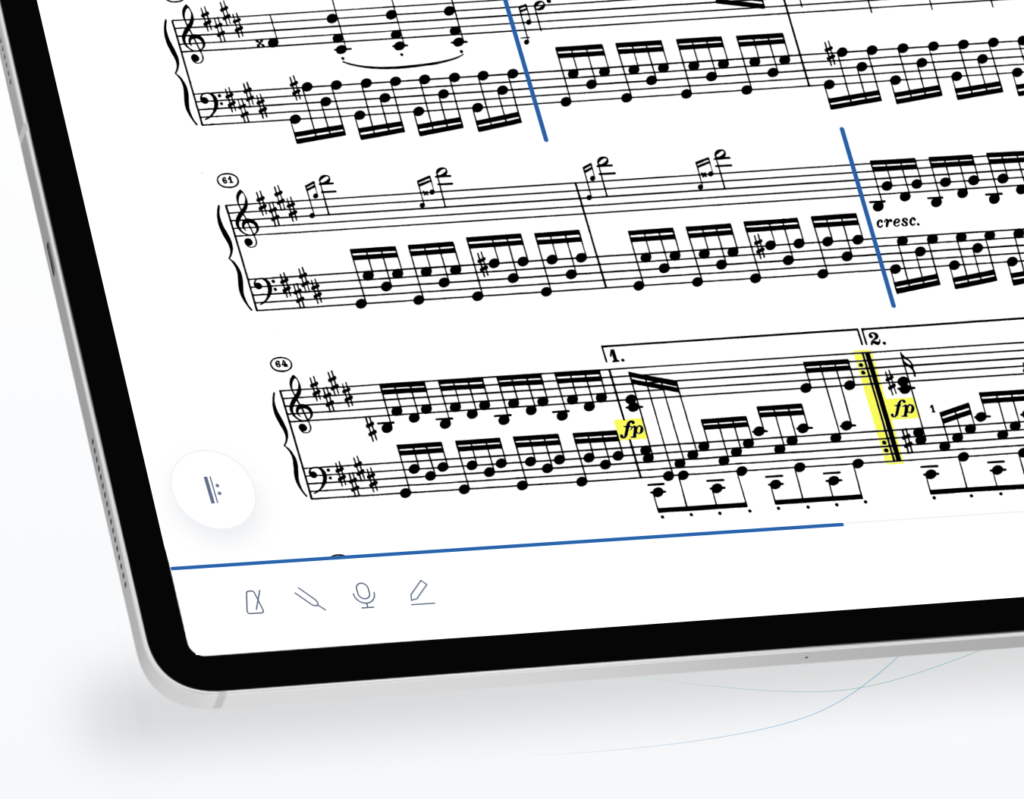
Exciting news – four of our most useful digital-only features are now available in your Print Edition scores!
Thanks to the same AI recognition system that powers our Digital Score prototype, we’ve enhanced the Print Editions in your library with some extra capabilities that makes them more useful than regular sheet music.
Better yet – the features are free for everyone to use in our latest app update 😇
What’s possible with these changes?
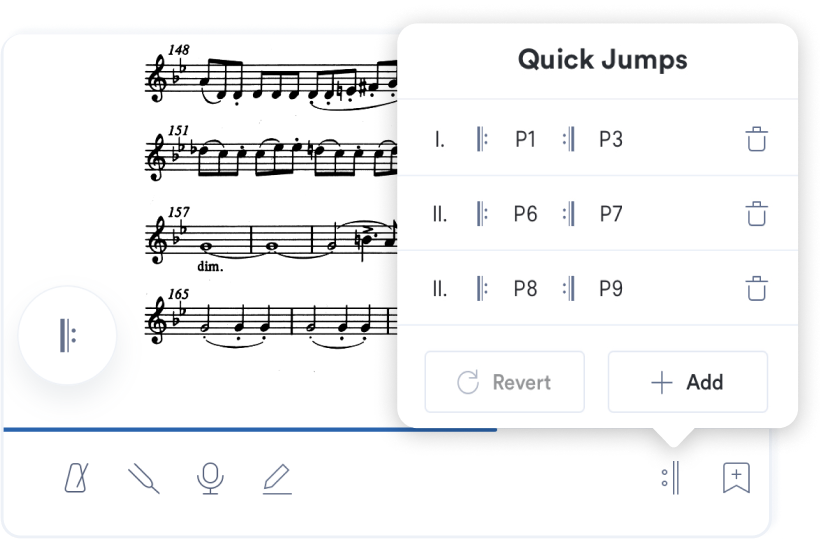
1. Jump to repeat signs with built-in Quick Jumps
Our AI now scans all scores for matching repeat signs and creates a shortcut whenever they’re detected. These appear as ‘Quick Jumps’ in the lower-left corner of your score when you reach a repeat, and you can add your own jumps to other symbols like Coda and D.S. from the 𝄇 icon.
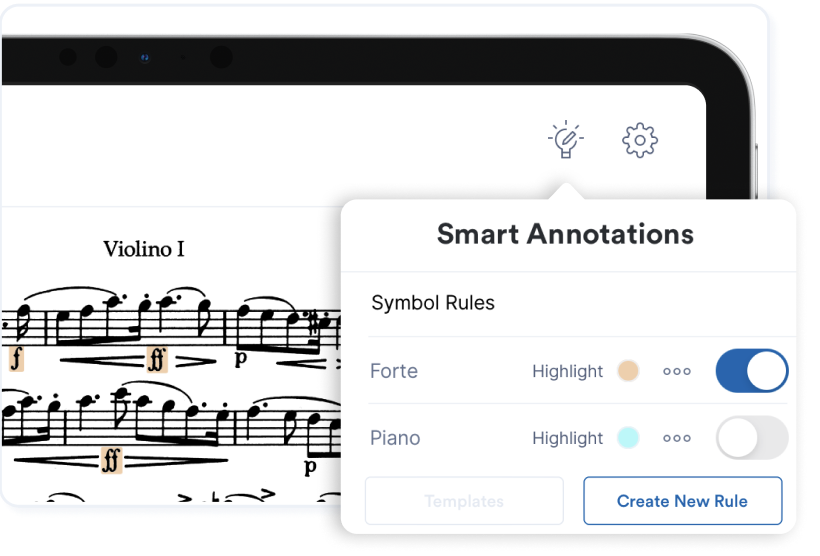
2. Highlight Automatically with Smart Annotations
Our Smart Annotation tool lets you highlight or recolor dynamics, key changes, rests and more across your entire score, helping you create stronger visual cues within your music.
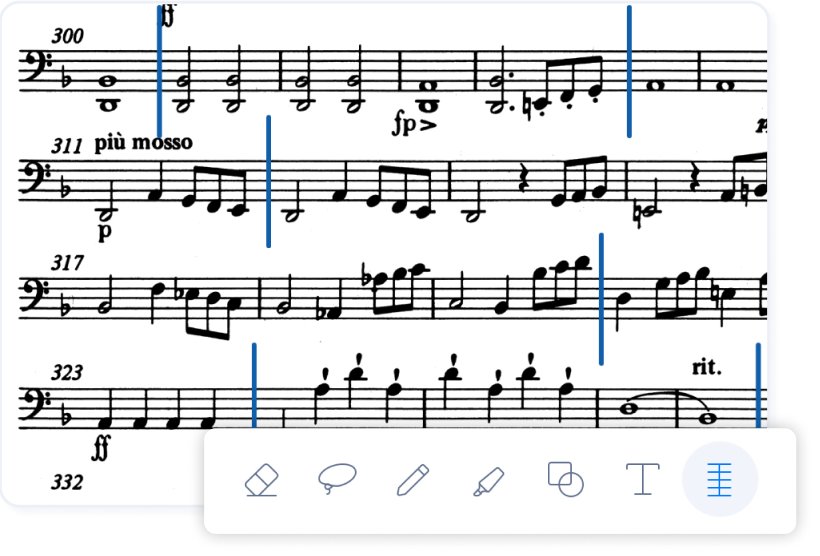
3. Structure your work with the Bar Line tool
If you’ve always carried a ruler as part of your annotation toolkit, you’re going to love our Bar Line tool. Just tap the end of a measure to overlay a bold, colored bar line that’s perfectly placed and consistent across your score. More order for less effort.
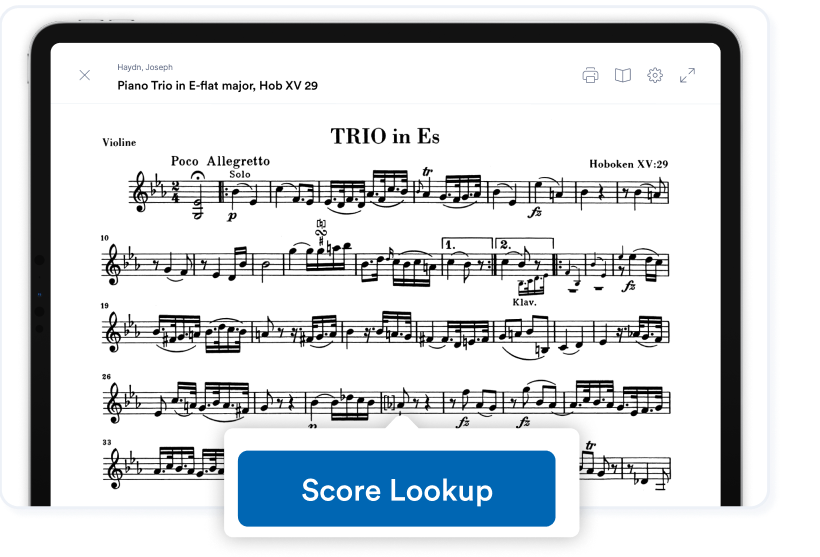
4. Reference the Full Score in seconds
Your instrumental part is only… well… part of the work you’re studying. Our Score Lookup tool lets you see the bigger picture by referencing the same movement you’re currently playing in the full score. Just long tap any part to call up the lookup button.
Where do I start?
These new capabilities are free for every Enote user. Just download our latest app version and let us know what you think!
We also have plenty of other features arriving later this year, so keep an eye on your emails for the first announcements and testing opportunities.